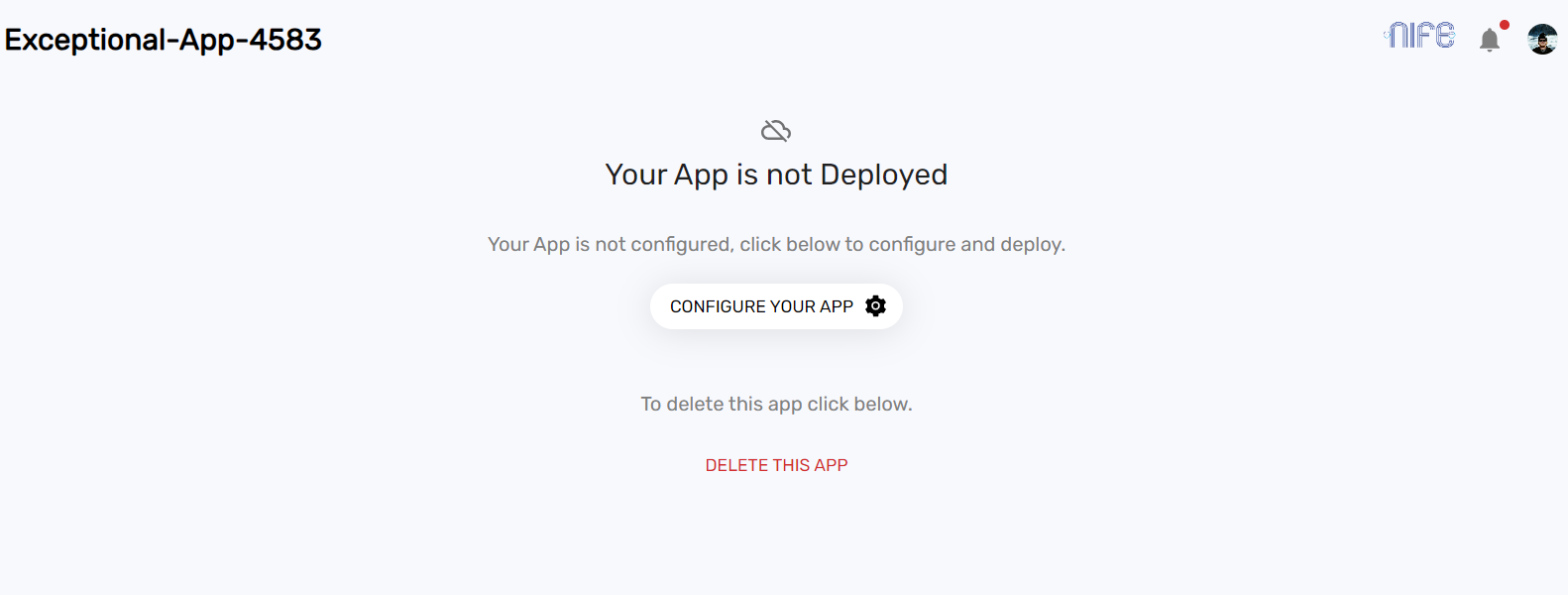App Overview
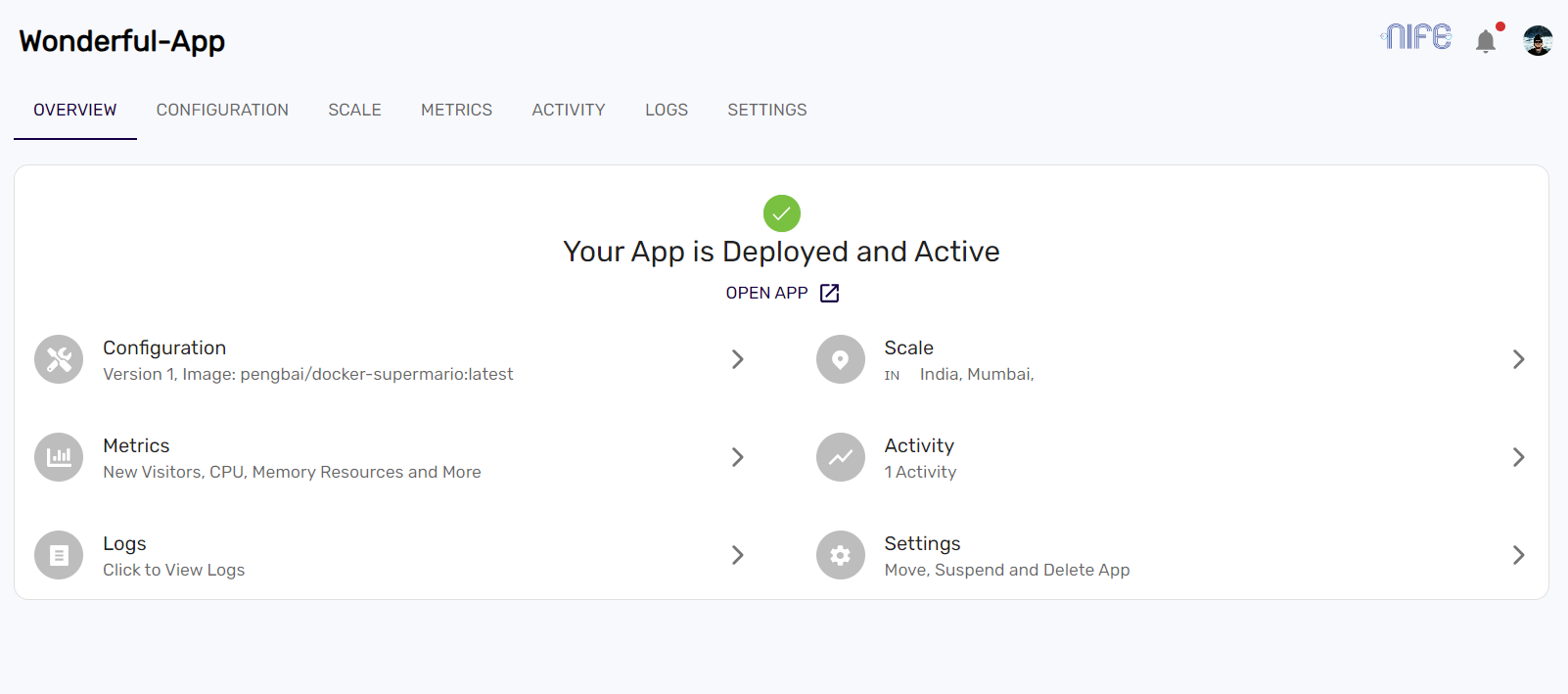
The overview section displays app information which includes
- App name
- Deployment status
- App status - active, inactive or terminated
- Configuration - version, image name
- Scale - Region of an app
- Metrics - what can be viewed under Metrics tab (New visitors, CPU, Memory Resources, etc)
- Activity - count of activities
- Logs
- Settings - actions done under Settings tab (Move, Suspend and delete)
If the app is not configured, then Link “Configure Your App” will be there to configure the created app